Mildy: My Debian customization
Are you boring in Desktop of Debian. Here are some configurations for making your Debian to good look Debian.
Note: This post is only configuration that I'm used to customize my desktop. It isn't suitable for beginner. I may write a post for beginner in the future. If you have any question about this, please contact me following in
Aboutmenu.
Easy instruction for customizing linux desktop
- Choose a desktop environment
- Choose a theme
- Install some packages for best experience
- Config something
This is my Linux desktop
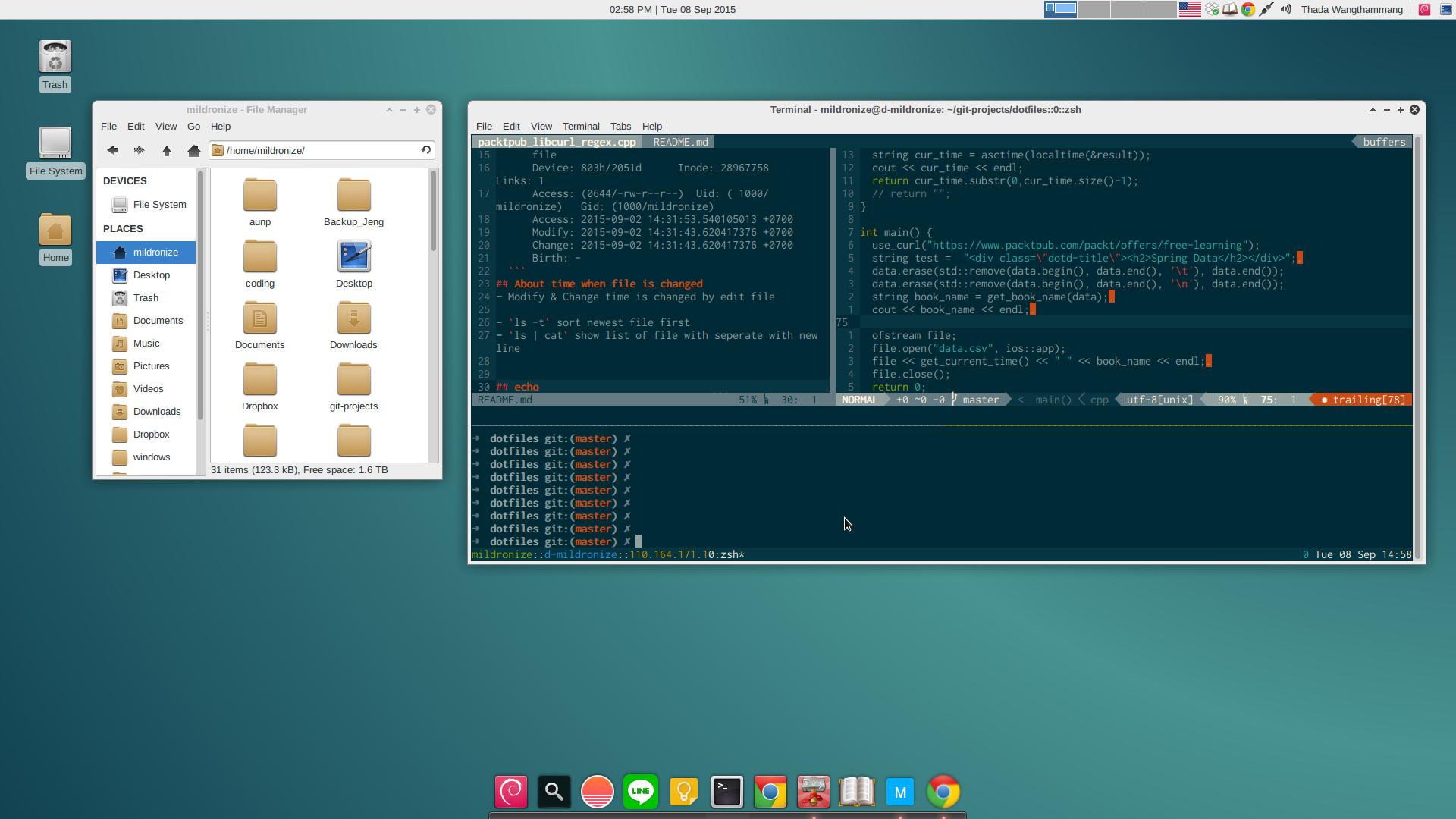
My customizatioan
Desktop environment: Xfce
Theme ( Recommended GTK 2.0):
Extra package:
Dock: Plank (which is used in Elementary OS )
In Debian, Plank is now available on testing and sid only, see more
Items in
Panelon Xfce:Separator: style=Transparent, expand=true
Separator: style=Transparent, expand=true
Clock: Format=Custom Format (
%I:%M %p | %a %d %b %Y)Separator: style=Transparent, expand=true
Workspace Switcher
Keyboard Layouts
Notification Area: Show frame=false
Audio Mixer
Action Buttons
Separator: style=Separator
Applications Menu
Show Desktop
4 items first in the items of Xfce panel is a technique to adjust center position of clock